|
Managing SPAM your
way!
MyDoorman is a memory resident
program for people who would
like to be able to return to the era when they could have the sound
for 'New Mail Notification', actually turned on. Here is how
it works:
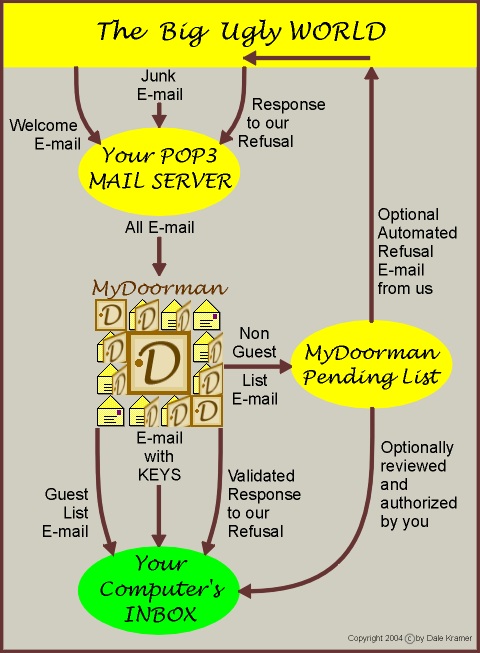
(Hover your mouse over any area of the chart for more info)
MyDoorman will screen which e-mails
arrive in your Inbox by qualifying them according to INBOX KEY rules and GUEST LIST rules you set
up. MyDoorman also adds Subject Labels to all of
your incoming e-mails so that you can understand what actions were
taken by MyDoorman.
All E-mails that you receive that
do not go to your Inbox are unqualified and are placed in a
MyDoorman PENDING LIST for
you to review and send to your Inbox at your leisure. The
e-mails in the PENDING LIST will be deleted after 30 days or
whatever time period you have decided.
Reviewing the
PENDING LIST is not really necessary if you have opted to have
MyDoorman send out REFUSAL e-mails to the unqualified people trying
to reach you.
Your REFUSAL e-mails request that the
person trying to reach you, provide specific information to you in a
second e-mail. If they provide the correct information, their
e-mail will come to your attention. This requested information is
called a PENDING KEY. This PENDING KEY is either a series of
provided numbers or the answer to a question that you have asked and
it must be placed in the subject of a return e-mail from the
sender.
Real human beings that receive the
REFUSAL will respond with the PENDING KEY if they really want you to
get their first e-mail.
Additionally, it is simple for
you to set up INBOX KEY rules that allow welcome automatic mailers
to bypass the PENDING LIST. These include DOMAIN KEYS, SUBJECT
KEYS and SKELETON KEYS.
To further ensure that e-mails
from welcome automatic mailers come to your attention, MyDoorman
monitors all your keystrokes. Whenever you type one of your
e-mail accounts, you will be asked whether you will be expecting a
return e-mail as a result of typing your e-mail address. If
you say yes, then you will be given the option to add a new SKELETON
KEY to make sure the e-mail comes to your attention without having
to review the PENDING LIST until the e-mail
arrives.
If, by chance, you receive an e-mail in your
Inbox that you consider to be unwelcome, simply Forward the e-mail
to MyDoorman@MyDoorman.com and your MyDoorman will intercept this
and will provide you with
suggestions on what options to change that will help ensure future
e-mail screening will be more to your
liking.
Itís that simple for you to be able to
turn on that 'New Mail Notification' sound
again.
Copyright
© 2004 by Dale Kramer
|